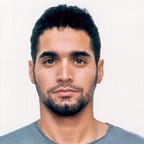My criteria for the perfect programmer docking station (2+ displays)
If you are looking for a 3 display docking and find it hard to settle for the right one, then this blog post is for you.
A short background on my setup
Before the pandemic, I almost never worked from home. My home office was my Thinkpad x220, A 2k 27'’ Dell, and docking for the laptop. Nothing special. When the pandemic started, working from home was mandatory, so I hooked the work laptop to the monitor. In order to switch control, I was using the monitor’s built-in KVM. It worked like a charm for the first year.
Employers opened their gates back, my employer rented a new building and moved to the hybrid model. These events marked the end of my office-setup comfort zone, I found myself reorganizing the cables several times a week. Some of the display cables were damaged due to excessive plugin and plug-out so I had to replace them. My Thinkpad also died so I decided to buy the Asus mini-pc instead of a new laptop. My desk became messier with all the tangled wires. This mess bothered me a lot so I decided to upgrade my setup into 3 monitors and buy myself a docking station that supports 3 monitors to save me the pain of reorganizing the wires all the time.
I start looking for a docking station with these characteristics:
1. supports 3 monitors
2. able to charge 100w
3. have a switch button
4. detachable USB-C cable
5. sane price
The market is saturated with dockings. However, after filtering all the dockings with DVI ports, integrated cables, 2 displays only, a high price tag, and no charge-power, I was left with a few varieties to choose from. Even after I selected some models I was interested in, it was almost impossible to find them online due to the chip shortage crisis which hit the electronics market so hard.
Lenovo and Dell Dockings
Lenovo and Dell docking stations were almost always available in stock. The Dells almost filled my criteria. However, they had an integrated type-c wire, which is a deal-breaker for me. The Lenovos were a different story. Despite the fact that I found models that fully fit my criteria, I decided to get away from them as they left me with a bad impression since I used one when I worked for IBM — Every time I reconnected my laptop, I had to reorder the displays. Worse than that, sometimes I had to reboot my Thinkpad laptop so the docking recognizes the displays. I don’t want to be there again.
It is a shame that Dell produces high standard dockings but the type-c wire is integrated into the docking. They offered a replacement in case the wire is destroyed due to excessive use. That’s a deal-breaker as the wire replacement costs half the price of the docking
Kensington
I had never heard of this brand before. They got exactly the specs I was looking for except for the switch button. The switch button on the model I wanted (sd4820p pr sd4850p) was a power switch for the docking and not for the laptop. At this stage, I decided to compromise on this one since the price was pretty good.
There were other brands in the market that fit my criteria. However, they were pretty expensive since they supported Thunderbolt connectivity. Thunderbolt was more than what I was looking for, Therefore, I decided to pass on these.
The issue with the docking stations in the market in the price range 250$-400$:
1. integrated type-c wire
2. few supports three monitors with HDMI/DP connectivity
3. Price
4. They prefer to reduce the charge power or the number of supported displays in favor of Thunderbolt or 4k quality. Docking with a Thunderbolt or 4k is mostly for a niche in the gamers' community. Why bother?
I am pretty satisfied with my sd4820p. My desk is cleaner now and I don’t have to reorganize the wires each time I want to reconnect my laptop after a workday at the office.